HP L2335: Low Response Time and High Resolution LCD
by Kristopher Kubicki on July 8, 2005 7:00 AM EST- Posted in
- Displays
Cable Management, Pivot, Stand
The HP L2335 doesn't win any awards for looks when it isn't turned on. The depth of the LCD leaves something to be desired and the drab silver bezel reminds us of a circa 1998 HP desktop. Form follows function when it comes to computer components (unless you're Apple), and even though the monitor isn't the most attractive thing that we've seen, it still has enormous potential in performance.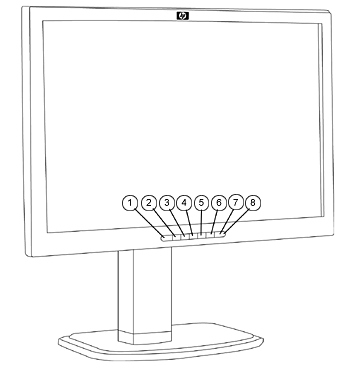
All of the component, composite and s-video connectors plug in via a hatch on the side. HP would have scored some bonus points by including Firewire or USB inputs on the display, but we won't hold them against it.
Our only real surprise in this review came when attempting to pivot the display. Unlike Dell, Samsung, LG, Sony and virtually any other display manufacturer that makes a pivoting display, pivoting the L2335 is a counter-clockwise operation. It actually took us a few minutes to catch on this small detail. Furthermore, the 23" screen is very large; it takes a bit of muscle to rotate and tilt this display. Almost to add insult to injury, there is no clearance to pivot this monitor when the stand is at its lowest height, so that too must be adjusted in order to pivot the display. Portrait mode was an interesting concept when LCD displays could only do 1280x1024 resolutions, but pivoting the L2335 makes almost no sense to us; there just aren't that many applications where you would need 1920 vertical pixels. Personally, opening two 900x1200 terminals side by side for paging is a more elegant and practical solution.
Like virtually every LCD that we've seen in the last 5 years, the HP L2335 panel is removable in the event that you'd want to replace it with a VESA compatible arm or wall mount.










49 Comments
View All Comments
araczynski - Friday, July 8, 2005 - link
coming out of the gate late (compared to the dell 2405) and also charging more for the same thing is hardly a good way to try to compete...this just guarantees that dell will continue to the winner in this round.
i mean the average consumer will see 2 of the same monitors with a $250+ price difference, hardly a decision that will take more then a few seconds to 'analyze'.
HP needs hooked on phonics...going the way of gateway, cept gateway at least mattered at one point...
headbox - Friday, July 8, 2005 - link
It is retarded when they crack open a monitor to show the insides. There's NO REASON to do it if we already know what kind of screen it has. It can't be upgraded. It can't be modified. It's just a hunk of silicon we've all seen before. Big deal.Deinonych - Friday, July 8, 2005 - link
Dell's high-end monitor line is branded UltraSharp, not UltraSync. You may wish to change these references in the article. :)KristopherKubicki - Friday, July 8, 2005 - link
BoboSama: Unfortunately I don't think any LCD could really stand up to a CRT as far as response time (since there isn't any on a CRT) or image quality (it's much higher on a CRT).Also keep in mind that a 21" Trinitron has about the same viewable area of a 19" or 20" LCD.
What do you use your displays for primary? If it isn't gaming or photographic work then the LCDs reviewed today will probably be just fine.
Kristopher
IdahoB - Friday, July 8, 2005 - link
I don't get the comment in the article "but it's only been a few weeks since it broke the magic $1,000 barrier."I can't see it for under $1000 anywhere...
BoboSama - Friday, July 8, 2005 - link
Is there anyway to benchmark this LCD against a 21" Trinitron Flat Tube CRT for image quality and other specifications? I currently have dual 21" CRT's for development and I would like to know if two of these monitors would be a suitable replacement.flatblastard - Friday, July 8, 2005 - link
#10 We should be asking you that question, since you have both of them on-hand.flatblastard - Friday, July 8, 2005 - link
....and maybe then we'll finally have a screen technology worthy of replacing direct-view CRTs.Quanticles - Friday, July 8, 2005 - link
If you want headshots in counter-strike there's only one way to go... and those usually weight 60 lbs...two more years and maybe..
Bghead8che - Friday, July 8, 2005 - link
I have the Dell 2405 and the HP 2335 on hand. Has Anandtech reviwed the Dell? Which one is superior for gaming and color accuracy?Any thoughts?