The Chuwi LapBook 12.3 Review: Premium Feel, Budget Price
by Brett Howse on September 6, 2017 8:00 AM EST- Posted in
- Laptops
- Apollo Lake
- Goldmont
- Chuwi
Design
Since most of the internals are shared with Chuwi’s other offerings, such as the LapBook 14.1, and the Hi13 tablet, what sets the LapBook 12.3 apart from those is the design. The small numbering difference between the LapBook 14.1 and the 12.3 could easily fool someone into thinking they were very similar in design, but that’s not the case at all. Whereas the 14.1 model is your typical, budget laptop, with a plastic chassis, the LapBook 12.3 punches way above its weight with a full aluminum chassis. The plastic on the 14.1 was fine, and would be a very durable product, but aluminium really adds a big dash of premium to this budget device.
The 3:2 display is also very welcome here. Microsoft’s Surface lineup has proven that 3:2 works very well on the PC, whether in a portrait touch mode, or the more traditional landscape laptop mode, and that carries on here with the 12.3-inch 3:2 panel. Chuwi hasn’t been able to shrink the display bezels as much as it did in the LapBook 14.1, but on a smaller laptop, it would be tough to fit in the keyboard, trackpad, and all of the internal components if the display bezels were much smaller than they are. The bezels are the same color as the rest of the laptop though, although the bezel is plastic. This coloring makes the bezels all the more obvious to see, but for the price, it’s not a huge issue. The only real solution would be to add a larger display, and there’s a lot less options for 3:2 panels on the market.
The keyboard is exactly the same as the LapBook 14.1, and it offers decent travel and a good feel, but there’s no backlighting available. That’s also something that is to be expected at this price point, but it has to be pointed out, since it would be missed. Chuwi has also kept the somewhat strange keyboard layout, with the power button where Delete should be, and other keys shuffled around. The keyboard size and feel is fine, but the layout could use some work, and it would be best if Power wasn’t so easily pressed by mistake. It’s fairly frustrating to accidentally shut off your computer when you meant to make an edit.
The trackpad is all plastic, and is easily the biggest let-down in the Chuwi lineup. Good trackpads are hard to come by on Windows laptops, but the Chuwi model offers some of its own quirks as well. The two-finger scroll direction is the opposite of almost every other PC available, and there’s no drivers to let you swap it around if you wanted to. The trackpad feel is poor as well, thanks to the not smooth plastic surface and poor response. The money saved on the laptop would be well spent on a good mouse to use with it.
Chuwi continues its other quirks as well, with the single USB 3.0 port on the left, and single USB 2.0 port on the right, both upside down compared to every other laptop. That’s not the end of the world, but certainly odd enough to cause you confusion a few times during the USB superposition games everyone must play trying to connect devices. There’s also a microSD slot, and mini HDMI connector as well.
Overall, the design is quite impressive for a laptop hovering just over the $300 mark. The aluminum construction offers a very premium feel to the laptop, and the build quality and hinge feel solid despite the price. The small size will likely scare away some buyers, but the keyboard feels just as good as its larger cousin, the LapBook 14.1.


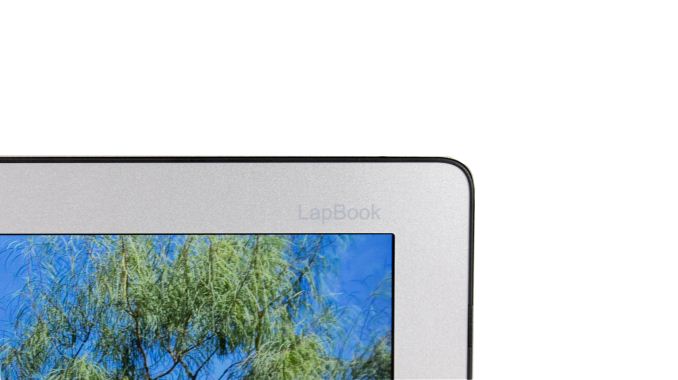
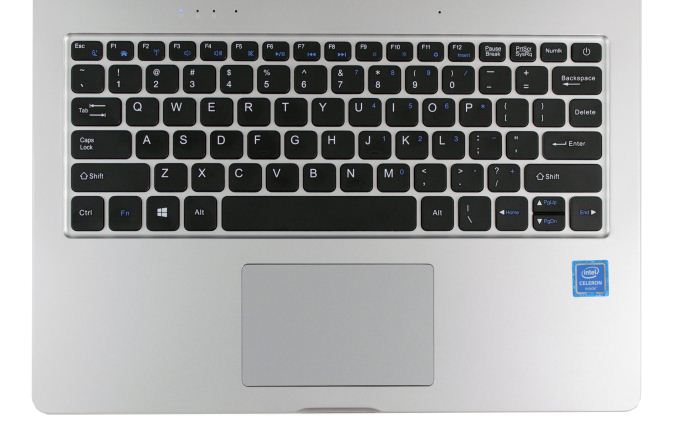










60 Comments
View All Comments
tipoo - Wednesday, September 6, 2017 - link
Kind of impressive that a 3-issue core can get 70% of the way to Broadwell. Broadwell is still experientially better even with half the cores, but of course much higher power. Goldmont seems like a welcome de-crapping of Braswell.tipoo - Wednesday, September 6, 2017 - link
When you say two finger scroll is the opposite way as most laptops, do you mean scrolling down = content goes down, or the "natural" method where content tracks your fingers, push up to get to the bottom of a document?
Samus - Wednesday, September 6, 2017 - link
Yes, what is sometimes referred to as "natural" scrolling, opposed to "reversed" scrolling. Think of a flight sim where down is up and up is down.Personally, I find natural annoying (the default on Mac's) and always reverse it.
reukiodo - Thursday, September 7, 2017 - link
There is nothing natural about 'natural' scrolling. Only Mac users that have been exposed (forced) to this for a long time think this is normal. Every other human being, including kids and grandparents, by default move down to scroll down.peterfares - Thursday, September 7, 2017 - link
Windows computers nowadays use "natural" scrolling direction.I think the reasoning is the touchpad is basically "mapped" to the screen. You drag on the touchpad just as you'd drag on a touch screen which many of these laptops have nowadays.
JoeMonco - Saturday, September 9, 2017 - link
Except when using a tablet or smatphone, right?pjcamp - Tuesday, November 21, 2017 - link
Because "natural scrolling" maps exactly onto how one reads a sheet of paper -- lock your eyes in a specific direction and move the paper upwards through your field of view.Oh wait . . . .
R3MF - Wednesday, September 6, 2017 - link
Re: Linux supportAtom architectures very frequently have problems with standard linux distro's, in that they have crippled EUFI bios's, either 32bit only, or in some other way borked.
Can you install Suse or ubuntu to see if a stanard Grub2 beraing distro release can be installed on this laptop?
ThortonBe - Wednesday, September 6, 2017 - link
I would be keen to hear the answer to this as well. It seems like a pretty tempting device, but I'd want Linux on it.abufrejoval - Thursday, October 26, 2017 - link
I didn't actually install Ubuntu, but booted it from a USB stick. The BIOS has all the required settings to make Linux work in general and Ubuntu 16.04.03 had no issue with any of the hardware parts. I'm very sure it would run without any issues, just as it runs fine on the Braswell and Baytrail Atoms I own.Didn't try SuSE, CentOS etc. or Remix either.
I returned the notebook before running really extensive tests because
* M.2 slot can only hold 4cm units (I only have 8cm ones in the recyling bin)
* space bar only worked half the time (thumb keeps hitting metal strip between space bar and touch pad)
* touch pad sensitivty is far too high, cannot be truned off or configured: It's a nightmare to type on the thing
I bought it for €400 on Amazon Germany, they raised the price to €500 afterwards--somebody must have had one too many...
It came with version 1511 of Windows 10 which went out of support the day I received it. The upgrade took almost a day but was definitely worth it: It only ever ran the CPUs to full 2.1/2.22 tilt after that and Geekbench scores became quite impressive.
Reading PDFs full screen with two pages side-by-side on that display is what it seems to have been made for: Simply glorious!
A "good-enough" laptop without any moving parts, fan or disk, remains on my wish list. They were close, but fouled up the end-game.