For a more accurate reading on this printers capabilities I printed off 3 types of pages and timed how
long it took. The results were interesting, none of the specs on Epsons page matched what I got. But you have to remember, not every spec a manufacturer quotes will be representative of real world performance. Does this make the printer bad? Certainly not it is still very fast, and above all else has impeccable quality.
Note: these tests were done on the normal setting and no special settings were turned on.
| Time (s) /page | Page Contents | Estimated ppm |
| 7 | Full page of text | 8.57 |
| 11 | Mixed text and colored graphics | 5.45 |
| 18 | Photo | 3.33 |
Drivers
The drivers that are shipped with the Epson are quite decent, allowing paper adjustment, color adjustment, printer tests and all of the usual features. The printer is fully compatible with Windows 98, Windows 95, Windows 3.1x, Windows NT 4.0x, Windows for WorkGroups 3.1x, Macintosh System 7.5.1 or later, and iMac. One nifty feature of the Stylus 900's drivers is the status window, which when printing, it shows you the current levels of color and black ink available and the status of your print job in percentage format. If you click on details in this box (shown below), it shows you the current levels of ink in graphical format, and current status and printer resource readings.
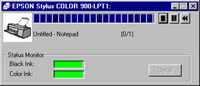 Click to view large image |
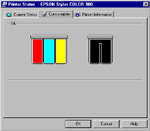 Click to view large image |
Paper Handling
Like most of today's Inkjets, the Epson handles the standard types of paper: A4, Letter etc. It will also handle envelopes of varying thickness, and transparencies. The paper tray holds approximately 100 sheets of paper, and does so from a vertical tray instead of some of the standard horizontal trays, which are common to laser printers.
Conclusion
There has been a constant battle between Hewlett Packard and Epson over which has the better printer. Well, in my opinion, Epson wins. After personally owning some Hewlett Packard and Canon printers, the quality of the Epson is stunning in comparison. Epson has struck gold here, especially since some consumers had complained that 1400x720 dpi printing was slow on their 700 and 800 series. Epson answered the call and came up with the fastest Inkjet printer today, and the best quality. The only gripe I have is the price at $449.00 USD. It's a little on the pricey side, but its still cheaper than Hewlett Packard's Professional Inkjets by approximately $50.00 USD. If you are looking for a high quality, fast Inkjet printer, look no further because this is your printer.










4 Comments
View All Comments
not2bad - Sunday, July 7, 2013 - link
<p>Recently there have been issues with Epson cartridges not being recognised bythe printer. There is a fine article about this on the
<a href="http://dealo.com.au/installing-Epson-cartridges-ex...
blog</a> </p>
not2bad - Sunday, July 7, 2013 - link
Recently there have been issues with Epson cartridges not being recognized bythe printer. There is a fine article about this on the
http://dealo.com.au/installing-Epson-cartridges-ex...
angelinaroses144 - Wednesday, December 27, 2017 - link
Recently there have been issues with Epson cartridges not being recognised bythe printer, You May Like to check <a href="https://www.epsondownload.net/epson-xp-420/"&... XP 420 Software</a>
johnnicholas_005 - Wednesday, January 20, 2021 - link
Epson printers are best, fast, and easy to use, if your are using an Epson printer but facing Epson wf-3640 error code 0x97 then follow some simple steps to download the latest printer drivers. - https://wearableworld.co/error-code-0x97/