Synology DS211+ SMB NAS Review
by Ganesh T S on February 28, 2011 3:50 AM EST- Posted in
- IT Computing
- NAS
- Synology
For the purpose of NAS reviews, we have setup a dedicated testbed with the configuration as below. The NAS is directly connected to the testbed (using as many Cat 5E cables as there are ports on the NAS) without a switch or router inbetween. This is done in order to minimize the number of external factors which might influence the performance of the system.
| NAS Benchmarking Testbed Setup | |
| Processor | Intel i5-680 CPU - 3.60GHz, 4MB Cache |
| Motherboard | Asus P7H55D-M EVO |
| OS Hard Drive | Seagate Barracuda XT 2 TB |
| Secondary Drive | Kingston SSDNow 128GB |
| Memory | G.SKILL ECO Series 2GB (1 x 2GB) SDRAM DDR3 1333 (PC3 10666) F3-10666CL7D-4GBECO CAS 7-7-7-21 |
| PCI-E Slot | Quad-Port GbE Intel ESA-I340 |
| Optical Drives | ASUS 8X Blu-ray Drive Model BC-08B1ST |
| Case | Antec VERIS Fusion Remote Max |
| Power Supply | Antec TruePower New TP-550 550W |
| Operating System | Windows 7 Ultimate x64 / Ubuntu 10.04 |
| . | |
In addition to the Realtek GbE NIC on-board the Asus P7H55D-M EVO, four more GbE ports are enabled on the system, thanks to the Intel ESA-I340 quad port GbE ethernet server adapter . With a PCI-E x4 connector, the card was plugged into the PCI-E x16 slot on the Asus motherboard.
Since the Synology DS211+ has only 1 GbE port, there was no need to team the four ports in the ESA-I340.
Intel NASPT is used to benchmark the NAS device. In order to ensure that the hard disk transfer rate is not a bottleneck, NASPT is run from the secondary drive in the testbed (the Kingston SSD). With average read and write speeds of 178.8 MB/s and 167.8 MB/s, it is unlikely that a single GbE link NAS can be limited in performance due to the test system. However, a link aggregated NAS could be affected. Fortunately, as we will see in the next few sections, this wasn't the case for the 5big storage server.
All file copy tests were also performed using the SSD. The file copy test consists of transferring a 10.7 GB Blu-Ray folder structure between the NAS and the testbed using the robocopy command in mirror mode (on Windows) and the rsync -av command (on Linux).
There are three important sharing protocols we investigated in the course of our evaluation of the DS211+. In the next few sections, you will find NASPT and/or robocopy/rsync benchmarking results for Samba, NFS and iSCSI sharing protocols. Each section also has a small description of how the shares were set up on the NAS. The NASPT benchmarks were run in Batch mode thrice, giving us 15 distinct data points. The average of these 15 values is recorded in the graphs presented in the following sections. The robocopy and rsync benchmarks were run thrice, and the average transfer rate of the three iterations is presented alongside the NASPT benchmarks.



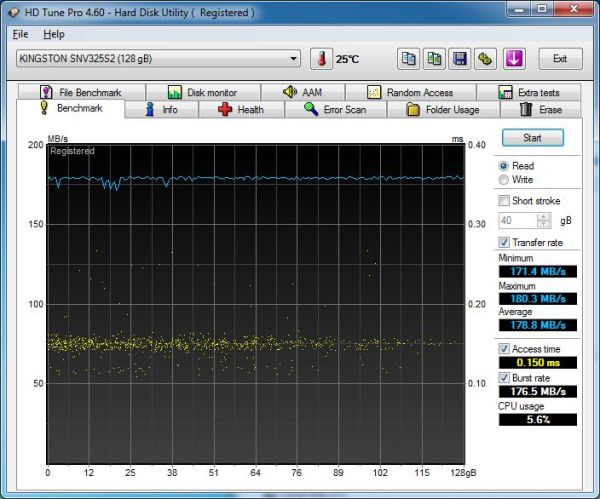
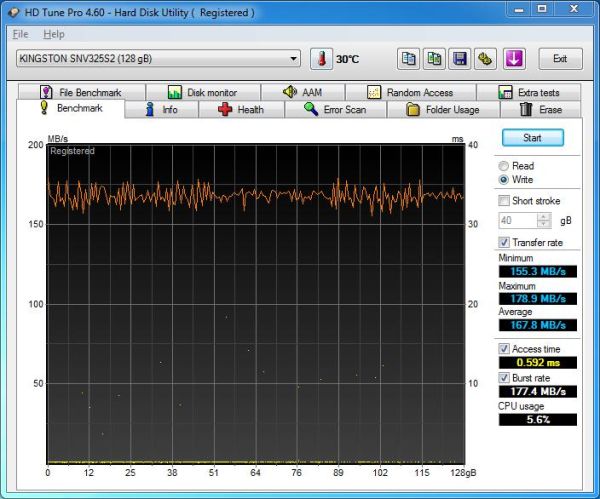








49 Comments
View All Comments
Rainman200 - Monday, February 28, 2011 - link
I've been a long time Synology user so I'm pretty familiar with the strengths and weaknesses of the platform. All things considered you did cover most areas fairly well in the review but Synologys major weak spot is their DLNA server and iTunes service.The DLNA server is their own in house variant but it has languished over the past year or two and compatibility has gotten steadily worse though thats not exactly Synologys fault as the AV vendors (Sony, Panasonic, Samsung etc) produce all sorts of DLNA devices with little changes that break functionality.
The iTunes service is the abandoned mt-daapd/firefly service which isn't really that useful at all and has been replaced by forked-daadp but Synology have not implemented it.
I strongly recommend anyone doing network media playing use a samba capable media player.
Lastly about Synology itself;
* The wiki is often out of date.
* Synology themselves rarely ever let users know whats coming down the pipeline in fixes/firmware updates until they release a beta.
* New features are usually poorly explained to users.
* They only release maybe one or two firmware updates in a year.
* Their own English forum isn't that helpful (Synology employees seem to prefer to avoid posting comments in most areas) in comparison the German Synology forum is much more active.
All that said they do produce some of the fastest samba NAS you can get with a nice GUI.
7Enigma - Tuesday, March 1, 2011 - link
Thanks for the great comment. This is why I love Anandtech so much.ypsylon - Monday, February 28, 2011 - link
Who in the right frame of mind would require such solution at home. 2 drive bays, max 2x2TB over RJ-45... Running RAID0 is pretty much out of the question, because whole point of external storage is backup/redundancy. With USB3 now and Thunderbolt just around the corner, small NAS solutions are totally bonkers. NAS is the only option for unattended backups with much more disks and data (in large networks). At home waiting for transfer (e.g.) simple movie file over Ethernet will test even most patient of man. Watching HD over Ethernet is totally out of the question. And if you intend to regularly backup large amounts of data every day, it will seriously affect work flow. USB3 (or eSATA) is the only way for home when it comes to small scale storage/backup. Transfers will reach easily 125MB/s with only 2 drives. Add another 2 disks for RAID10 or 5 and up to 200 MB is not a problem. No need for expensive RAID cards or NAS at home.Visual - Monday, February 28, 2011 - link
WTF are you on about?HD over Ethernet is no problem at all, what with Gbps rates now and all. Hell, HD over a 54Mbps ancient wifi is no problem at all too, as the files are compressed.
USB3 or eSATA would only make the disks accessible by one computer, not by a home network. After that, you will still rely on Ethernet for access from the rest of your home. And you have to keep that one computer in which the disks are plugged always on, essentially turning it in a NAS box. Except a hot and noisy one in all likelihood, exactly what this solution is meant to replace.
jmelgaard - Monday, February 28, 2011 - link
"because whole point of external storage is backup/redundancy"No... The point of Network Attached Storage is to Share Storage...
conejo99 - Monday, February 28, 2011 - link
Exactly, I have a DS411j that I use as a central source for three popcorn hour media players and several PCs. I actually use my PC hard drives as a backup for the NAS.dcaxax - Monday, February 28, 2011 - link
Are you mental? Why do you talk nonsense as if you have a clue and mislead other users?Running RAID0 is not out of the question, though it is pretty pointless since they device will easily stream 2 1080p videos concurrently even when using 2 low power green drives over gigabit ethernet...
USB 3 and Thunderbolt are technologies that will likely never e put onto NAS systems or any other type of server except to connect external drives to that system.
The average home network can easily benefit from unnatended backups of user files, photos, music etc on such a small NAS and as far as lanrge networks go, they are very unlikely to use NAS but more likely to go to a SAN or some enterprise class solution.
There is no problem at all with "workflow" or whatever you mean by that.
At home streaming or just plain downloading any 1080p movie is fine over ethernet, especially Gigabit.
Basically everything you say is wrong! Do us all a favor and don't talk about things you have no clue about.
Exelius - Monday, February 28, 2011 - link
So performance of Synology devices is SIGNIFICANTLY better than cheap NAS solutions from a company like WD that you may be used to. Synology makes good hardware. And 125MB/s is more than adequate for home usage; it's a hell of a lot faster than the write speed of whatever computer you're copying the file to.HD streams don't take that much bandwidth. I can stream 720p over a cable modem. Home users often significantly overestimate their bandwidth... USB3 or Thunderbolt aren't going to improve drive speeds, which is where the real bottlenecks are. Hell, it takes a 9 spindle SATA RAID5 to saturate iSCSI over gigabit ethernet.
BigMik3 - Saturday, March 17, 2012 - link
Oh my gawd I must be bonkers. I use Syno NAS at home. Store all my media on it including HD content, music, photos so that I can watch anywhere in the house via XBMC and media clients built into Panny TV/Samsung TV. Use it as centralised backup server for 3 PCs and Macs (time machine). It all works like a dream.Me Bonkers? Ypsylon - you need to take a look in the mirror!
jabber - Monday, February 28, 2011 - link
I saw 'Security Centre' mentioned somewhere.Does it have encryption on the drives? I install a lot of NAS boxes for real world customers and in the real world they don't give a damn about disk or network transfer speeds.
What they do care about is their data being encrypted within company guidlines so if the kit is stolen they don't get sued.
So I ask again if a NAS has encryption facilities please can you cover that and also how its implemented.