The Crucial m4 (Micron C400) SSD Review
by Anand Lal Shimpi on March 31, 2011 3:16 AM ESTSequential Read/Write Speed
To measure sequential performance I ran a 1 minute long 128KB sequential test over the entire span of the drive at a queue depth of 1. The results reported are in average MB/s over the entire test length.
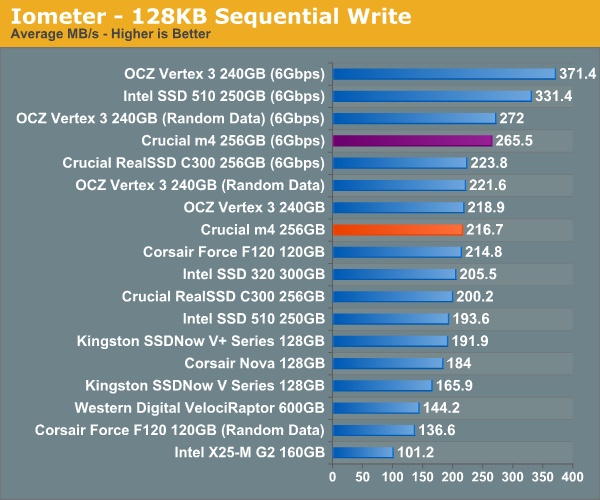
Sequential write performance at low queue depths is good, but not quite as high as the 510 or Vertex 3
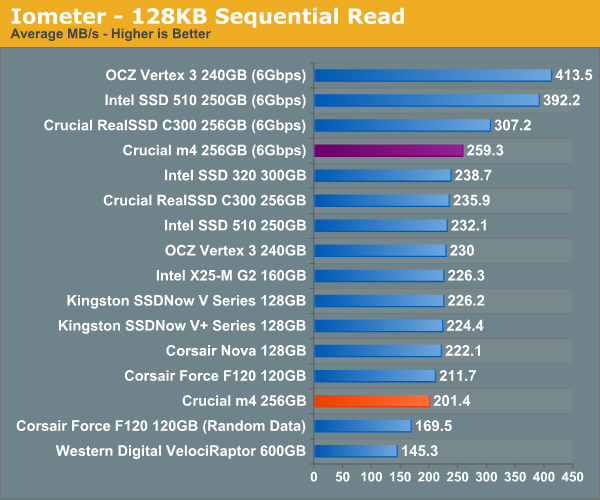
Sequential read speed is definitely down from the C300, despite Crucial's claim that random read performance was sacrificed to improve sequential read performance. The m4 so far appears to have better write performance at the sacrifice of read speed. There's much more than meets the eye, let's dig deeper.










103 Comments
View All Comments
Chloiber - Thursday, March 31, 2011 - link
I'm a bit curious why I can't see any word on the last page on the strange sequential performance behaviour. AS SSD and in a way also PCMark Vantage show, that the m4 is very fast in sequential read. Why this huge difference? I'm not expecting an answer, but I expected a word on that on the last page. It it's very strange.iwod - Thursday, March 31, 2011 - link
Which means for majority of users, if you have Windows 7 , trim, m4 will properly be the best SSD to get.I wish they could bring down the price of their 60GB.......
ekerazha - Thursday, March 31, 2011 - link
The best is Vertex 3, my only concern is its power consumption.Kepe - Thursday, March 31, 2011 - link
SSD power consumption is very low compared to what CPUs and GPUs consume. I don't quite understand why an idle power consumption of 1,8 watts and load power consumption of ~4 watts would be such a big deal.The Vertex 3 probably consumes more power because the controller needs to do a bit more processing than other controllers do, with all those compression algorithms going on.
ekerazha - Thursday, March 31, 2011 - link
It is more power hungry than the Seagate HDD, on a desktop system it isn't a problem, but I'm concerned about using it on laptops.beginner99 - Thursday, March 31, 2011 - link
Yeah I always thought ssds use much less power but it doesn't really seem to be so.jcandle - Thursday, March 31, 2011 - link
Even in a performance notebook its a non-issue. I just wouldn't choose it for an ultraportable. But then I wouldn't been looking for best performance. Just a large SSD with best bang-for-the-buck would be the right balance. Having too much HDD speed when the system itself is holding you back doesn't help.taltamir - Thursday, March 31, 2011 - link
if you compare it to a 2.5" low RPM HDD, and only look at the watts/second then you might think so.but consider the power/work done also. Doing work takes time, it takes less time with the SSD, which makes it go idle sooner, which prolongs battery life.
that being said, 1.8 watt idle is rather high for a solid state device
Mr Perfect - Thursday, March 31, 2011 - link
That's a good point. Mechanical drives, especially the low power 2.5" ones, spend a lot of time thrashing around. SSDs, on the other hand, load your data in a snap and go right back to idle mode.It would make for an interesting battery test.
djgandy - Thursday, March 31, 2011 - link
The Seagate is a bit of a poor comparison as it is hybrid. The WD Raptor is the complete other extreme.A normal, run of the mill hard drive would be nice for comparison.