Pine D'Music MP3 Player
by Kiran Venkatesh on March 19, 2000 4:51 PM EST- Posted in
- Smartphones
- Mobile
Design
The D’Music follows the design of many other MP3 players, utilizing clear translucent neon blue plastic casing. The D’Music also comes in five other colors, including silver, black, translucent pink and green, and clear plastic. Compared to most other MP3 players, the D’Music is very small with dimensions of 63mm x 85 mm x 17.5 mm (width x height x depth). The casing is composed of tough, durable clear blue plastic which allows you to see the inner workings of the player.
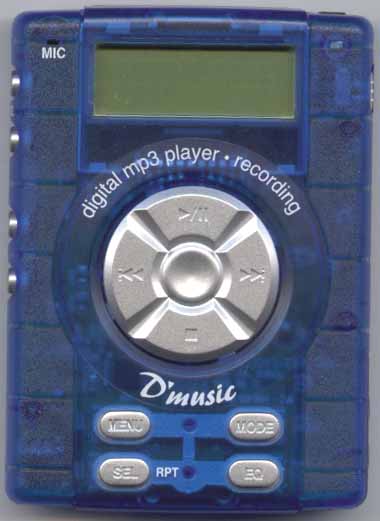
The majority of the buttons are located on the front face of the D’Music player. The LCD screen is located at the top with the mic positioned at the left. To the right of the LCD screen is located a red LED light which blinks when you are running low on memory during such instances as voice recording. The main control buttons (play/pause/stop/forward/back/power on/off) are located below the LCD screen. Right under the control buttons are the menu, mode, select/repeat, and equalizer buttons. The volume and record buttons are located on one side of the player, and the parallel data port slot, battery slot, and the hold button (locks all buttons) are located on the other. The earphone/headphone jack and the SmartMedia Card slot reside on the top of the player. The slider for ejecting the SmartMedia Card is located on the rear face of the D’Music.
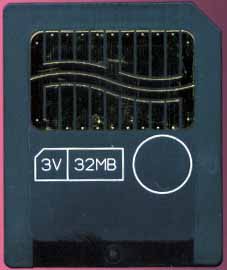 The
repeat feature of the D’Music offers five separate repeat options such as repeating
the entire playlist of music, one single file, a desired section of music or
voice recording, and randomly repeating the playlist. The menu function of
the D’Music displays a great deal about the player itself. The serial number
of the player, memory status of the player and SmartMedia Card (total/remaining
memory), and version can all be accessed directly from the player.
The
repeat feature of the D’Music offers five separate repeat options such as repeating
the entire playlist of music, one single file, a desired section of music or
voice recording, and randomly repeating the playlist. The menu function of
the D’Music displays a great deal about the player itself. The serial number
of the player, memory status of the player and SmartMedia Card (total/remaining
memory), and version can all be accessed directly from the player.










0 Comments
View All Comments