September '98 PC100 SDRAM Comparison
by Anand Lal Shimpi on September 13, 1998 11:47 AM EST- Posted in
- Memory
| Comparing two processors, two motherboards, or even two video cards is a fairly simple task. There is always a party which will emerge victorious, and although the dividing line may be as fine as the transistors which create the product, the dividing line is there nonetheless. One of the most difficult products to evaluate has always been system memory, simply because a good module is so hard to compare to another module of seemingly equal quality. | 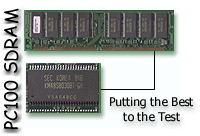 |
| A green apple may not always be a green apple when it comes to RAM, and following the analogy, two identically manufactured SDRAM modules don't have to perform equally, much less perform at identical levels of stability. So how do we establish a winner among the contenders for the king of the hill when it comes to PC100 SDRAM? We put each individual module through the most realistic testing possible, for as long as possible, and the results? Quite amazing at the least. | |
Performance is not the issue
For those of you who are looking for the fastest PC100 SDRAM out there, it is about time to halt your search. Performance is not the issue when considering SDRAM, especially PC100 SDRAM. Regardless of what some benchmark programs can produce, in real world situations, a single, well-made PC100 SDRAM DIMM will provide virtually identical performance to any other DIMM of its class.
At the same time do not get fooled into the nanosecond hype that fell over the PC industry during the initial introduction of the elusive "10ns SDRAM DIMMs." The nanosecond rating on a particular DIMM module does not directly relate to the performance you'll be receiving from your system overall, so don't be conned into buying a more expensive module just because it is rated at a lower speed.
Stability
So if performance isn't the issue, then what is? Well, the true purpose of shelling out all that money for high quality SDRAM is to ensure stable system operation. At normal memory bus speeds (66/100MHz depending on your setup) most SDRAM modules will work just about the same as far as stability is concerned; simply because they were designed to run at those frequencies to the best of their ability while keeping costs down. If all you plan to do is run your system at the 100MHz Front Side Bus speed then any of the modules compared here will give you the stability you need, it is when you start to push the limits of your system that we can truly separate the best from the rest.
If you recall, there are two parts to every SDRAM equation, the PCB and the SDRAM chips. Both parts of this equation contribute equally to the overall quality of the final module. As a refresher, the PCB, or Printed Circuit Board, is the green board the circuitry of the SDRAM module (or any RAM module for that matter) is literally printed on. It is this printed circuit board you handle when you are installing your DIMMs and it is this board that dictates how clean the electrical signals flowing through your SDRAM will remain. Clarity of signal (i.e. the absence of noise in the current) is what determines stability from the PCB end, a well manufactured PCB will keep all trace lengths within the recommended values set forth by Intel, have a minimum of 6 layers in the construction of the PCB and will make use of EMI Suppression techniques. While you can't really ask your vendor if their SDRAM implements any of those basic requirements for PC100 classification, it is good to have some background information on what separates a well made PCB from one of lesser quality without getting a degree in Electrical Engineering, although at times, one wouldn't hurt.
The second part of this RAM equation are the SDRAM chips themselves. These are the chips that dictate how stable the final SDRAM module will perform at various bus speeds. The most popular chips are the widely used Samsung chips, however you will see chips from NEC, Fujitsu, Hyundai and Toshiba on other popular modules. Here's where you need to be careful as things can start to get a bit tricky with the ratings on these individual chips.
CAS Latency
System RAM is accessed in rows and columns by other components in your system, if you look at 64MB of RAM as a table containing 64 million (64MB = 64 million bytes) cells then it becomes easier to understand how RAM is accessed. Although the actual process isn't as simple as opening up Excel and searching through a few data cells, it is the fundamental idea behind accessing RAM. Both of these strobes are signals that your CPU or other device (like the processor on your video card) sends to your RAM. They tell a circuit in your RAM module that an address line is correct. In the case of RAS, that the row is correct, or in the case of CAS, that the column is correct. The speed at which you access a single row of RAM is defined as the Row Access Strobe Latency, or RAS Latency; and as you may be able to guess, the speed at which you access a single column of RAM is defined as the Column Access Strobe Latency, or CAS Latency.
CAS Latency ratings vary from chip to chip, and also varies depending on the bus speed used with the modules. While a chip may carry a CAS rating of 2 (lower is better) at 66MHz [bus speed] the rating on the chip may rise to 3 if used at 100MHz. Meaning that if you were to set the CAS Latency via your BIOS Setup to a value of 2, then upped the FSB frequency to 100MHz you would be going beyond the specification of the chips themselves and you could start to experience instability. The ideal, yet realistic, goal is to get a module that is rated at CAS 2 for 100MHz and CAS 3 for anything higher than that, be sure to get the facts straight from your vendor before placing an order as this will ultimately dictate how stable your RAM will operate at higher bus speeds.
Error Correction Code
Bigger is better, right? And a more expensive RAM module is a better module also, correct? Not exactly. Many times, you will see SDRAM offered in both Non-ECC and ECC versions. ECC stands for Error Correction Code, and ECC SDRAM is basically like added stability insurance for high end workstations or servers that simply cannot crash or operate with any errors. Allowing for memory errors to be corrected down to as low of a level as a single bit, ECC SDRAM isn't something most users will want to shell out the extra money for, simply because you won't notice the difference in stability. If you have a server, then it is most likely worth it to purchase ECC DIMMs as opposed to their Non-ECC counterparts, if for no other reason than you don't want your server crashing at all. Using ECC SDRAM won't help Internet Explorer crash less, and it won't improve performance at all, actually the error correcting process provides you with a slight performance hit, although unnoticeable it is still there. The bottom line is that unless you're building a server, ECC shouldn't be on your mind.










0 Comments
View All Comments