ASUS ROG Strix Hero II & Scar II GL504 Laptops: CFL, 144 Hz, GTX 1070, New Chassis
by Anton Shilov on June 4, 2018 7:43 AM EST
ASUS on Monday introduced its new ROG Strix Hero II and ROG Strix Scar II gaming laptops. Originally, ASUS positioned the ROG Strix family of notebooks as its entry-level gaming systems. The new GL504-series notebooks use different chassis, feature better display options, and up to GeForce GTX 1070 graphics. Quite predictably, they are also more expensive than their predecessors.
Before jumping to details, let us remind you the key difference between the said notebooks. The ASUS ROG Strix Hero II and ROG Strix Scar II GL504-series laptops are based on exactly the same 15.6-inch platform, but the manufacturer positions them differently. The Strix Hero II PCs are designed for MOBA gamers, whereas the Strix Scar II — called after the SCAR rifle — are aimed at FPS gamers. Therefore, the latter may be outfitted with a better GPU, a display featuring a 144 Hz refresh rate (up from 120 Hz on the previous-gen models), whereas the former may come with a more affordable screen. Now, back to business.
The Base & Cooling
The new ASUS ROG Strix Hero II and Scar II GL504-series notebooks use Intel’s quad-core Core i5-8300H or six-core Core i7 8750H processors joined by up to 32 GB of DDR4-2666 memory and equipped with a hybrid storage system comprising of an up to 512 GB PCIe/NVMe SSD and an HDD (or Seagate’s FireCuda SSHD in case of entry-level SKUs). The ROG Strix Hero II is outfitted with NVIDIA’s GeForce GTX 1060 GPU (an upgrade when compared to the GL503), whereas the ROG Strix Scar II may come with either the GTX 1060 or a considerably more powerful GeForce GTX 1070 GPU.
To cool down the rather powerful components, ASUS equips the new ROG Strix Hero II and the ROG Strix Scar II laptops with its latest cooling system dubbed the HyperCool Pro. The cooling system is comprised of two 12-Volt blowers capable of spinning at a very high speed (according to ASUS, which does not quantify the claim) along with multiple heat pipes and radiators featuring 0.1-mm thick fins installed around the perimeter of the chassis. Furthermore, the most powerful Strix Scar II GL504GS SKU comes with additional heat pipes for the GPU and VRMs that also tend to generate a lot of heat. The advanced cooling system enables CPUs to run in Turbo mode for longer periods of time. Meanwhile, ASUS allows users to set up their preferences for performance (Overboost mode) and silence (Silent mode), so the two blowers are not going to annoy when they are not needed (at least based on what ASUS says).
The Display & Chassis
In addition to the upgrade of internal components, the GL504-series laptops from ASUS also got a new chassis and a new 15.6-inch IPS Full HD display panel option. From now on, the manufacturer will offer the said laptops with an optional 144-Hz IPS Full HD panel from AUO featuring a 3 ms response time and an anti-glare coating (for some reason, ASUS never mentions NVIDIA’s G-Sync in its press release). In fact, all the GL504 machines come with the aforementioned coating.
It is important to note that the LCDs that ASUS uses on the GL504-series machines feature thinner bezels when compared to 15.6-inch GL503-series laptops, which reduces the width of the machines by about an inch, according to ASUS. Meanwhile, the new chassis are 2.61 cm (1.02 inch) thick whereas the previous-gen enclosure had a 2.28 cm (0.9-inch) z-height. So, while the systems have gotten narrower, they have also gotten thicker. Meanwhile, the weight of the laptops remained at about 2.4 kilograms, as before.
Moving on to style aspects of the new chassis. Since the Strix Hero II is designed for MOBA actions, it features highlights on the QWER keys, whereas the Strix Scar II, being at the service of FPS gamers, highlights WASD buttons. Meanwhile, like all ROG-branded laptops (and ROG hardware in general), the GL504-series features RGB-lit keyboard as well as a customizable set of RGB LEDs on the back of the display. Obviously, ASUS’ Aura Sync technology is supported to handle compatible peripherals.
Connectivity
When it comes to connectivity, then the main upgrade of the GL504-series vs. the previous generation is Intel’s Wireless-AC 9560 2x2 802.11ac Wave 2 Wi-Fi + Bluetooth 5.0 controller that can provide throughput of up to 1.73 Gbps when working over 160 MHz channels. In fact, ASUS says that it further improves Wi-Fi performance using its software RangeBoost technology that monitors which antenna has the best signal and prioritizes its usage.
As for other I/O features, they are fairly standard by today’s standards: a GbE port, multiple USB 3.1 Gen 1/2 Type-A headers, a USB 3.1 Gen 2 Type-C connector, an SD card reader, an HDMI 2.0 output, a TRRS audio connector, a webcam, a microphone array, speakers, and so on.
Pricing
The new GL504-series ROG Strix Hero II and ROG Strix Scar II laptops raise the bar for the whole series in terms of performance and features, which is why they cost more than predecessors. The Strix Hero II starts at $1,699, whereas the Strix Scar II starts at 1,999.
More coverage from Computex 2018 can be found in the link below.
| Want to keep up to date with all of our Computex 2018 Coverage? | ||||||
 Laptops |
 Hardware |
 Chips |
||||
| Follow AnandTech's breaking news here! | ||||||








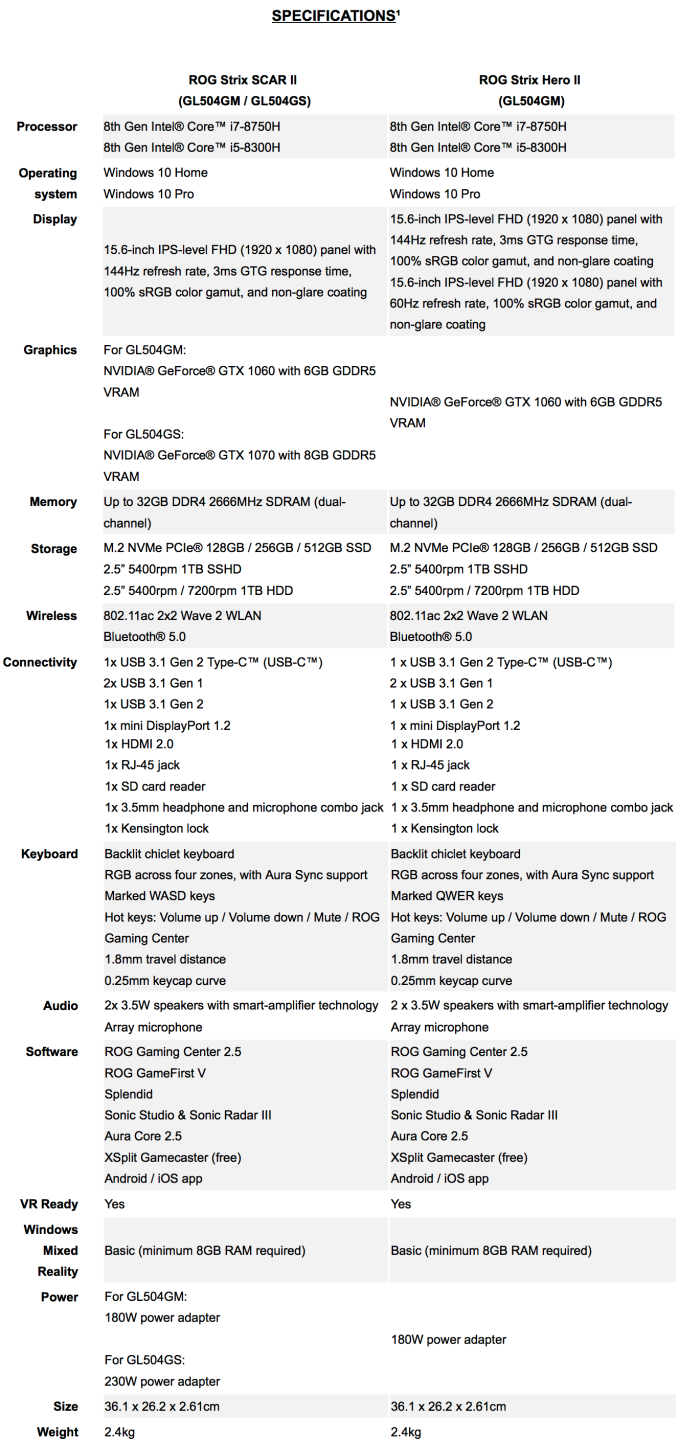








8 Comments
View All Comments
laptopgamer18 - Monday, June 4, 2018 - link
Nice looking laptop, few things that put me off, 4 zone keyboard light instead of per key, like other brands such as MSI and Razer, no webcam, only for skyping friends.the laptop looks lovely, but i would of got rid of the HDD so can have a bigger battery, like Razer Blade 15 and MSI GS65.
DanNeely - Monday, June 4, 2018 - link
With some games bloating above 100GB these days, 256gb SDD + 1 TB HDD is a reasonable similar price alternative to an entry level 512gb SSD. Although with 2tb laptop sized drives available for $100ish and a 512GB SSD in the same ballpark as 256SSD + 1tb HDD, I think gaming laptops offering hybrid storage options really ought to step up to the bigger HDD size at anything beyond the cheapest configuration.Xtradi - Monday, June 11, 2018 - link
No Thunderbolt= No BuyStevoLincolnite - Monday, June 4, 2018 - link
Not a fan of the LED abuse.PeachNCream - Monday, June 4, 2018 - link
Ah hah! Scar! Because we all know that mysteriously acquired battle scars on faces are a sign of a true gamer warrior. Good gravy product branding has taken stupid to a whole new level these days.Dragonstongue - Monday, June 4, 2018 - link
SCAR not from the rifle but rather that one will need see opthamologist to repair your eyes from all the RGB EVERYWHERE that is supposed to be easily calibrated via proprietary software that generally never works as well as it should and cannot be completely turned off.All for the low price of (add X to the BOM cost) so not only do your eyes scar but you need to see plastic surgeon to repair the fact you just had to have a kidney removed to pay the extra for RGB many people do not want in the first place.
LMAO
Ikefu - Monday, June 4, 2018 - link
Still waiting for the day a laptop other than Apple or MS brags about their trackpad and how good it is. My laptops doubles as work and play, always a mouse to game but I would kill for a good track pad when doing CAD and other things on the go at work.Towin666 - Tuesday, June 5, 2018 - link
希望i5版本能早日推出