Google Updates Gmail for Android With A Unified Inbox
by Brandon Chester on March 30, 2015 7:41 PM EST- Posted in
- Smartphones
- Android
- Tablets
- Gmail
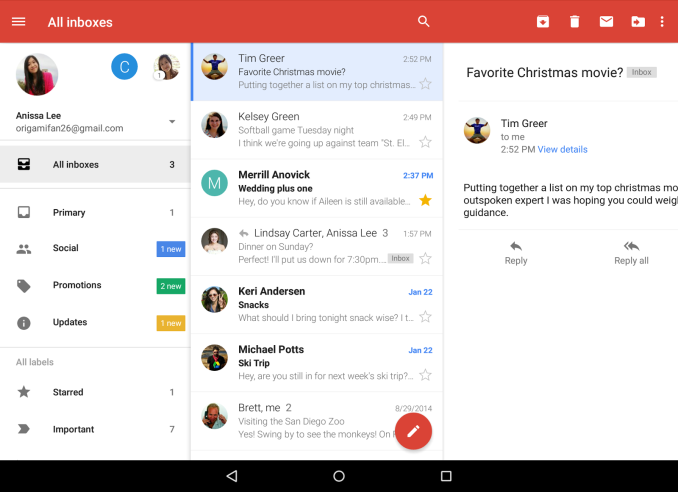
Today Google's Gmail team is shipping an update to Gmail for Android, which has now become the standard mail application for Android Lollipop users. The update brings a great feature that a few other mail applications have offered for some time, which is the ability to display emails from multiple accounts in a single unified inbox. Google has simply named this feature "All Inboxes", and it's accessible via the sliding drawer on the left side of the application on smartphones, and the left pane on tablets. As someone who has to use multiple email accounts on a daily basis, this is a feature that I've hoped Gmail would adopt for quite some time, and it's great to finally have it rolling out.
In addition to the new unified inbox, Google is also enabling support for displaying threaded conversations on non-Gmail accounts. This means that users who have long email threads on their email accounts from other providers will be able to view them in a single thread, which was previously limited to Gmail accounts. The omission of this feature just seemed like an oversight when third party account support was integrated into Gmail, and it's good to see Google ensuring parity between the features for Gmail accounts and other providers now that the application acts as the standard Android mail app.
In addition to the two major features above, this update to Gmail also brings a few smaller features like better auto-complete when searching, larger attachment previews, 1-tap saving to Google Drive, and improved animation responsiveness. The update is currently rolling out now, although it may take some time for devices to receive it as Google always performs staged releases for application and system updates.
Source: Google Gmail Blog










21 Comments
View All Comments
soccerballtux - Monday, March 30, 2015 - link
haha suckers, I'm still rocking pre-MDL Gmail-4.9. I get to see (one two three four five six ... [continues muttering] ) nine-and-a-half individual email rows in the app. Additionally it's not that blinding white theme that makes it annoying to use at night.http://www.apkmirror.com/?s=gmail&post_type=ap...
Dorek - Thursday, April 2, 2015 - link
Nice, thanks for this link!Ancillas - Monday, March 30, 2015 - link
This feature is the sole reason why I stopped using Mailbox. I hate seeing my personal email and work email together, and in my opinion, gmail's "saved searches" features isn't powerful enough to setup easy ways to quickly switch contexts. A separate search would be needed for each inbox for filters like "has:yellow-star". This is definitely not for me.StormyParis - Tuesday, March 31, 2015 - link
The way I handle that is by using 2 apps, or apps with a unified inbox still have separate inboxes, too.smorebuds - Tuesday, March 31, 2015 - link
It's just an option. You don't have to make use of it.I'd probably only use it if I wanted to do broad searches across all my accounts at once, which I could see coming in handy.
Exodite - Tuesday, March 31, 2015 - link
Ugh, threaded view again. :(Ah well, reading mail is better on the desktop anyway.
hrrmph - Tuesday, March 31, 2015 - link
Still not as convenient as the Blackberry 'Hub' which lets you see all incoming email, messages, and notifications in a unified inbox......and lets you quickly select (filter) to see only email messages, or only a certain email account, or only SMS messages, or only notifications, etc.... on the fly.
The Blackberry hardware isn't impressive, but it's still the fastest way to communicate and manage those streams of messages that bombard us all day long.
rocketbuddha - Tuesday, March 31, 2015 - link
I concur. The Blackberry Hub is a grand unifier [it even unified messages from Linked In IIRC].Their hardware is somewhat on the low-end though I got their Z10 for 199 USD a year back and was a great deal.
If I had not broken the screen, I would have continued to use that instead of falling back on Android.
3DoubleD - Tuesday, March 31, 2015 - link
I'm not sure really understand what it is about this feature that is "new". I've had multiple accounts handled by gmail for years. Since the beginning, all of my emails (from both accounts), have shown up in the same inbox. Furthermore, I've never noticed threaded view behavior changing between the different email accounts - they both get threaded views.What is this article about???
Impulses - Tuesday, March 31, 2015 - link
You probably set up Gmail to import mail from another account tho (which has to be done on a PC originally and not everyone wants their email flowing that way), rather than having two different accounts set up within Gmail, it's a small but important distinction. This allows you to set up separate accounts right from the app, including non-Gmail accounts, and view them either separately or unified.